 1066
1066
Purpose:
To provide a consistent, structured format (usually Excel) to deliver asset data, not geometry, at the point of construction project handover.
-
Design teams (to define assets).
-
Contractors (to record installation).
-
FM teams (to operate & maintain facilities).
-
Clients (as asset owners).
Key Features of COBie UK 2012
-
Excel format (COBie-compliant spreadsheet).
-
Designed for non-technical users (esp. facilities managers).
-
Tightly aligned to PAS 1192-2 (now replaced by ISO 19650).
-
Promotes structured handover of data to support O&M.
-
Ensures interoperability with CAFM/CMMS systems.
-
Emphasizes early planning for asset data during design.
-
Reduces reliance on unstructured O&M manuals at handover.
-
Populated progressively from design to construction to handover.
-
Final COBie spreadsheet delivered at project closeout.
Sources:
Based on the official COBie (Construction-Operations Building information exchange) standard, specifically from:
COBie Specification - Part of the buildingSMART data dictionary and aligned with the NBIMS-US (National BIM Standard – United States).
Published originally as NBIMS-US V2 and further refined in ISO 19650 and ISO 16739 (IFC).
Official documents and guides can be found on:
COBie Excel Template - COBie format is structured around a standard Excel spreadsheet format with named worksheets (e.g., Facility, Floor, Space, Component, Type, etc.)
The minimum fields listed reflect the core mandatory attributes typically required by owners and facility managers as defined in:
-
COBie Simplified View
-
COBie Lite or "Minimum Data Set"
-
Owner/operator requirements such as GSA, DoD, and UK Government BIM Mandate.
These fields are what you'd need post-handover to operate, maintain, and manage the facility—not necessarily every possible COBie field (which can be extensive and include design and construction phase data too).
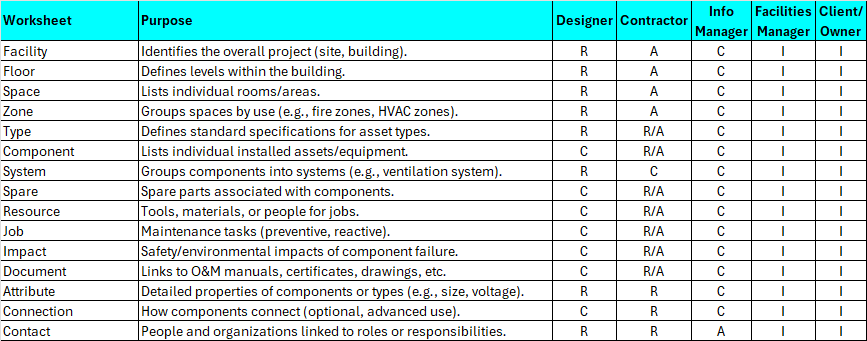
| R (Responsible): Does the work |
| A (Accountable): Ultimately answerable |
| C (Consulted): Gives input |
| I (Informed): Kept updated |


